Working with Semantic Versions
Semantic Versioning (a.k.a SemVer) has become a popular way to handle versions. The structure not only allows for incremental releases but allows people and automation to deduce what those changes mean. This makes SemVer ideal for a wide range of uses even though they are most well known for package managers.
Before we look at how we can work with them in Go let’s take a look at what a semantic version looks like.
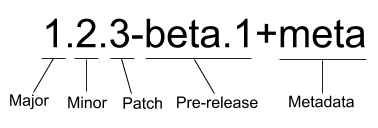
The diagram shows the parts of a semantic version. Quite often
you’ll see just the first 3 numbers separated by a .. A general breakdown of a
semantic version is:
- The major number is incremented when the API to the package or application changes in backwards incompatible ways.
- The minor number is incremented when new features are added to the API without breaking backwards compatibility. If the major number is incremented the minor number returns to 0.
- The patch number is incremented when no new features are added but bug fixes are released. If the major or minor numbers are incremented this returns to 0.
- A pre-release is a
.separated list of identifiers following a-. For example,1.2.3-beta.1. These are optional and are only needed for pre-release versions. In this case1.2.3would be a release version following a pre-release like1.2.3-beta.1. - The final section of information is build metadata. This is a
.separated list of identifiers following a+. This is different from pre-release information and should be ignored when determining precedence.
While the spec doesn’t list anything about a v prefix on a semantic version
they are sometimes present. For example, you might see a semantic version as
v1.2.3. In this case the v should be ignored.
This and more can be found in the Semantic Versioning Specification.
Because of the nature of semantic versions it’s possible to easily parse them, sort them, and compare a version against a range or constraint.
Parsing Semantic Versions
There are a number of packages designed to work with semantic versions. In this
case we’re going to use the
github.com/Masterminds/semver package.
It’s built to the spec, supports the optional v prefix, provides sorting, and
has the ability to test if a semantic version is within a range or other
constraint. The constraint handling is similar or the same as you’ll find in
libraries for other languages including JavaScript, Rust, and others.
The following example parses a semantic version and displays an error if it could not be parsed or prints out the major version if there were no issues.
|
|
The returned value is an instance of semver.Version
containing a number of useful methods. If the version wasn’t semantic it will
return a
semver.ErrInvalidSemVer
error.
The real power isn’t in the ability to parse an individual semantic version but to perform more complicated operations on them.
Sorting Semantic Versions
When you have a series of versions they may not be in any order. Wouldn’t it be
great to sort semantic versions using the sort package in the standard library?
With github.com/Masterminds/semver
you can do just that. For example,
|
|
In this example a series of semantic versions are converted into instances of
semver.Version and
turned into a semver.Collection.
A semver.Collection
has the methods needed by the sort package to reorder the collection. This
is smart enough to get the pre-release information sorted correctly, ignore
metadata, and handle the other elements of sorting.
Ranges, Constraints, and Wildcards
Does a version sit within a range or other constraint? That’s a common question posed about versions. Those checks are possible. For example,
|
|
For anyone familiar with the version ranges in other tools you’ll know there
are common shortcuts for ranges. Those are available in this semver package.
Those include:
^1.2.3which keeps major version compatibility. It’s equivalent to>= 1.2.3, < 2.0.0. This is useful when you need to support an API version.~1.2.3is to support patch level only changes. It’s equivalent to>= 1.2.3, < 1.3.0. This allows for bug fixes without the addition of new features.1.2.3 - 3.4.5is a range where anything within that range is allowed. It’s a shortened syntax for>= 1.2.3, <= 3.4.5.- Wildcards using the
x,X, or*characters can be used as well. For example you can use2.x,1.2.x, or even just*. These can be mixed with other comparison operations or be used on their own.
Go Forth And SemVer
If you have something that could be versioned I would suggest using semantic
versioning. If you’re tooling is in Go there are options such as
github.com/Masterminds/semver that
can make working with the semantic versions easy. If you’ve not already embraced
semantic versioning now is a great time to get started.
