Personal Photo Management using Go and TensorFlow
We love taking photos. Privacy concerns - and the wish to properly archive them for the next generation - brought us to the conclusion that existing cloud solutions are not the right tool to keep them organized. That’s why we started working on an easy-to-use application that can be hosted at home or on a private server.
About PhotoPrism.org
Our first proof-of-concept was a simple demo app that could find cat pictures in a directory. The progress since then is remarkable. While me might not reach that goal with our first release, we strive to build the most user-friendly software for browsing, organizing and sharing personal photo collections. Go itself is a great example for the power of simplicity.
This article explains our choice of technology and highlights interesting challenges we are solving. More information and a demo can be found on photoprism.org.
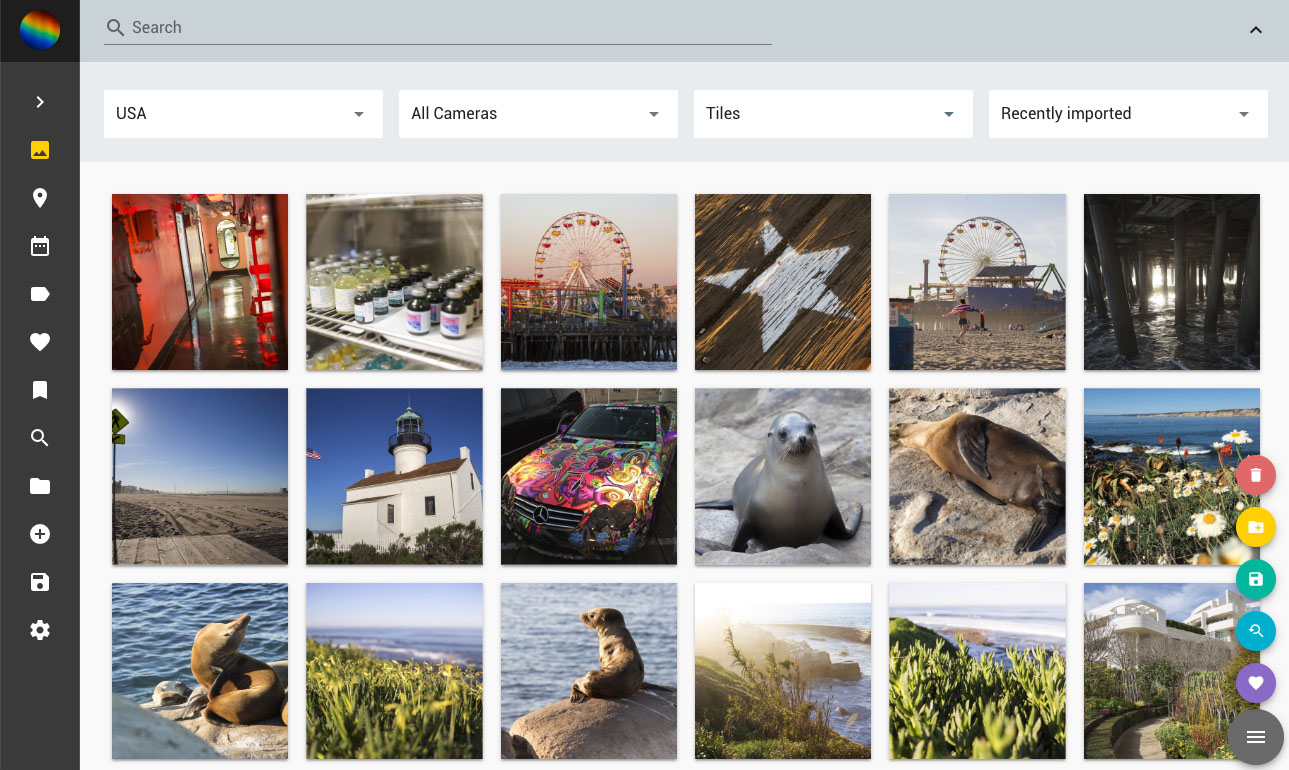
Broad Adoption Requires a Single Binary
Go was the natural choice for our endeavor: It is available for all major operating systems, comes with a built-in Web server, is easy to learn and open-source, has an amazing community, plus there is an API for Google TensorFlow.
User feedback we received while PhotoPrism was trending on Reddit also made clear that we have to provide a single binary including all dependencies to reach broad adoption. Other than developers, most users are not comfortable using Docker.
Go-native Replacement for MySQL
Finding a native replacement for MySQL was one of the challenges we had to solve for this. The two obvious alternatives were using a key/value store like LevelDB or going for SQLite3 - a popular embedded SQL database. It requires linking to a C library, the Go driver is just a wrapper.
A key/value store would have added major overhead as we wouldn’t be able to build upon everything SQL has to provide plus our app wouldn’t work with external SQL databases anymore. SQLite3 might work well in this regard, the differences to MySQL are minimal. We would still have to find a way to properly manage concurrency, for example when indexing photos in goroutines. On top, building gets ugly because the C library prevents cross compiling, although some people seem to work on this.
In a commercial project, this might have been the end of the story, but we saw this as a unique opportunity to experiment: TiDB is a New SQL database implemented in pure Go. Why not embed it and run our own MySQL-compatible database server?
All we had to do is take TiDB’s main function and slightly modify it to work with our configuration:
|
|
Problem solved and the TiDB developers even think it’s cool.
Image Classification Using TensorFlow
The TensorFlow API for Go is well suited for loading existing models and running them within a Go application. It is not designed to train models - you’ll have to learn Python for this and it obviously requires a large set of labeled images.
Getting a list of tags for an image is pretty simple and requires less than 200 lines of code. All you need to do is load one of the free models (thank you Google!), resize the image to whatever the model uses as input, run inference and then filter the best labels by probability:
|
|
Application code can now easily find matching tags for an image:
|
|
The true challenges come after: To build a single binary, we need a statically linkable version of the TensorFlow C library for every operating system we want to support. It is not available yet, unless you compile it yourself. A good user experience also requires natural language processing to match search terms with similar tags/labels.
If this sounds like something you enjoy, you’re welcome to join our team!
We collected links to related articles and other useful information in our Developer Guide.
Face Recognition
You would expect that face recognition could be implemented similar to finding tags, at least using the same framework. This is not the case. While there are a number of interesting machine learning projects written in pure Go, using dlib - another external library - seems to be the only way to go for proper face recognition. If you just want to detect faces without identifying them, check out https://github.com/esimov/pigo.
We are looking for a contributor who likes to implement a simple poof-of-concept using go-face. You can even earn $36 as this issue is funded by IssueHunt. Think of open-source development as free training with a visible outcome. Of course we are there to help, if needed.
Resampling JPEG Images
Thumbnails are essential for every photo app. We want the best possible quality for all images, without compromise. This is a photo of a cat’s whiskers downsampled to 240x160 from 6000x4000, first Flickr then PhotoPrism (Facebook’s quality is so bad, you don’t even need to compare it):
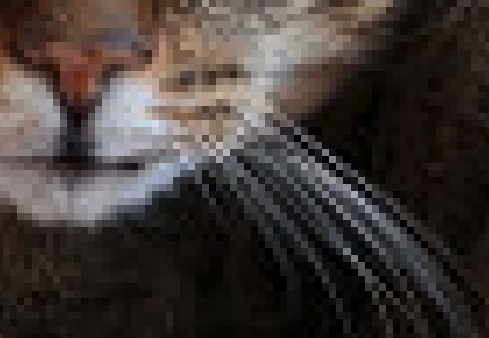
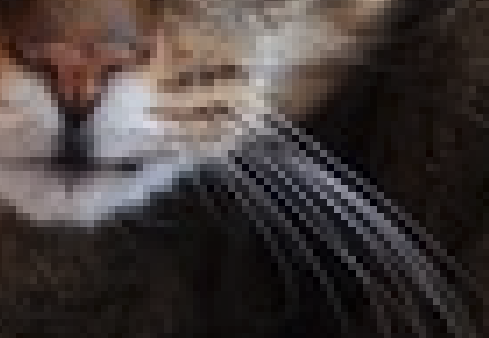
Notice the subtle, but significant differences. This fantastic quality is possible thanks to the disintegration/imaging image processing package. The resampling filter we’re using is Lanczos:
|
|
While it may be slower than low quality filters, it still seems fast enough to display tiles in search results on demand without pre-rendering. Other people play 3D games at the highest possible resolution.
An issue we discovered is that Go seems to be picky when it comes to proper encoding of JPEG files. In practice, you’ll find quite a lot of images that are slightly truncated or have other, mostly invisible defects. Even the best SD card loses information over time.
Working Towards Our First Release and Beyond
PhotoPrism will be released when it’s done in good quality, hopefully in the first half of 2019. We know we can do it because we’ve done it before. Please reach out to us if you work for an organization that can support our project as we are looking for a way to continue doing this full-time.
We’ve recently started organizing small meetups in Berlin. You’re welcome to join us, even if you’re new to Go or software development in general. We would like to establish regular learning sessions for beginners.
Our long-term goal is to become an open platform for machine learning research based on real-world photo collections. Andrea Ceroni recently joined our team as scientific adviser. He has published numerous papers related to Personal Photo Management and Preservation.
